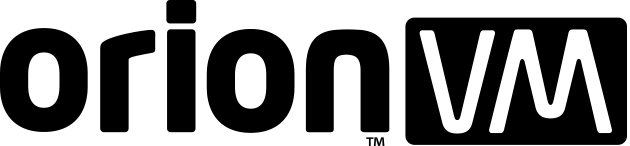This page answers our most commonly-asked questions about the OrionVM Wholesale Cloud technology stack.
Refer to the sections on Instances, Networking, Storage, and Migrating from other clouds or environments.
Which operating systems do you offer?
The platform ships with the last two supported versions of the following:
- CentOS
- Debian
- FreeBSD
- SuSE Linux Enterprise
- Ubuntu
- Windows Server
Appliances including pfSense, RouterOS, WatchGuard FireboxV, VyOS are also enabled by default.
Other templates are available by lodging a ticket with our support team, or contacting your account manager.
Can I optimise my instance for specific workloads?
Yes. All our instances scale their virtual CPU count and weights with allocated memory to offer the best performance.
If your workloads are specifically memory or CPU intensive, instances can be created with “High CPU” or “High Memory” to scale.
Can I create my own templates based on other instances?
Yes. By using the Clone feature on the Disks screen, you can create multiple instances from the same base disk. You can then use the Advanced Create feature to create new instances using those cloned disks.
Can I create my own operating system templates?
Yes, however, all network and storage configuration must be performed manually, and the resulting image will only be supported for external issues (as we can’t know the inner state of the instance). For custom templates, we support booting from ISO images to make this easier.
Can I perform software updates on instances?
Yes. In fact, this is encouraged to perform security updates, get the latest versions of server software and the most recent revision of our context system. Instances are entirely virtualized, so kernel updates can be performed.
What is this platform context system repository on my Linux or FreeBSD instance?
The context system is used to live–define the networking and storage of your instance. Whenever a context system update is required, a new package will automatically be made for your instance to install. This can be performed as part of your regular system updates.
How much does network transit cost between two instances?
If the private network is used, data transferred between two instances is free. If public interfaces are used, regular internet transit costs apply.
Is instance console access out–of–band?
Yes. Even if an instance has no networking enabled, or a firewall rule preventing you accessing it through SSH or RDP, you can access the VNC or serial console for that instance.
Explain private networking?
Each customer is provided their own private, segmented network, which operates akin to a VLAN.
When an instance is created using Quick Create, the instance is provided a public and private IP address. Custom private IPs can also be created and attached to stopped and running instances at any time.
Why would I use private networking?
As mentioned above, transit between instances over private networks is free.
A common scenario is to assign a public IP to a VyOS software-defined-networking instance, then use it as the default route over private network interfaces to other instances. This allows the VyOS instance to operate as a firewall.
Another common use case is for backups to an instance backed by archival storage.
Can I live attach (and detach) IP addresses?
Absolutely. Allocated public and private IP addresses can be live attached to any running instance, and are assigned to the instance’s virtual NICs within seconds. This means any attached IP can accept traffic almost immediately after being attached.
VyOS router instances require manual NIC configuration after IP addresses are live attached or detached, so as to not trample any complex topology or network configuration you may have defined.
How does your self-healing storage replication system work?
Whenever a disk is created in our DSAN, the device’s backing blocks are distributed and replicated across multiple nodes in our cluster (over dual redundant 40Gbit QDR IB).
Node availability within the cluster is constantly monitored by our SDS system to ensure prescribed levels of data replication are consistently maintained.
If our SDS detects that a node is either having issues or is offline, data replication of the missing blocks to other nodes within the cluster begins immediately, thereby maintaining prescribed levels of data replication. When the original node is recovered, any changes made to storage are automatically updated and replicated – this entire process of replicating storage after an event is entirely automatic, requiring no user involvement.
What backups do you provide?
Our built in system for backups is disk cloning. These can be performed at any time, even if a server is running (though the usual caveats about copying production server data applies).
How quickly can disks be cloned?
Within seconds. The distributed, replicated block storage allows for rapid cloning of disks. These cloned disks can be stored for later use, or attached to new cloud instances and used as soon as they’re made available from the panel.
Can I live attach (or detach) disks?
Absolutely. Once created, a disk can be added to a running instance and used immediately. There’s no need to shut down the instance to add a disk.
The first/boot disk is the only one that can’t be live detached, for obvious reasons.
Does the platform support booting from ISO disks?
Absolutely. You can image a CD-ROM ISO to a disk, flag it as a CD-ROM disk, and have it booting in an instance.
Is your storage SSD backed? What are your performance tiers?
Storage is offered in three tiers.
- High Performance, which uses pure SSD storage for high IOPS performance.
- Standard, which uses spinning disks backed with an SSD cache. This achieves far greater IOPS performance than standard spinning disks, particularly for read-heavy workloads.
- Archival, which just uses spinning disks is offered at a discounted rate. These are most useful for backups, long term storage or lighter workloads.
All storage shares the same replicated, distributed Infiniband fabric, which offers significantly higher performance than industry standard SANs backed by ethernet.
Can I migrate my VMs from other public clouds?
Yes. Our platform uses the industry-standard Xen hypervisor in common with other large public clouds, and VMs from other hypervisors will typically work with the right preparation.
Our support team, and your account manager, can provide recommendations on the best tooling. You can also book a call with our Professional Services team to assist with migrations.
What operating systems do you support for migrated VMs?
We officially support the last two supported releases of major Linux distributions, Windows Server, and FreeBSD; in line with our provided templates.
The platform will likely run other OSs just fine as long as they have Xen drivers available. You can use our out-of-band console to boot VMs and test before they even get their virtualized NICs to help identify potential issues.
Can I migrate from Amazon S3 to OrionVM Object Storage?
Yes. OrionVM’s Object Storage system implements the same API, so you can use all your existing tooling with OrionVM’s endpoint to transfer objects across.
Can I migrate on-premise hardware?
There’s a good chance. Our image-based Backup as a Service agent, and other leading image-based backup tools can migrate VMs or physical OS installs from on-premise hardware.
For software which must remain on physical hardware, we can colocate required hardware and add to our automated network farbric, allowing you to deliver hybrid-cloud solutions over the same OSI layer-2 network without additional routers.